
A Goood, Rich Featured Code Editor for iPad and iPhone. So you can be productive anywhere you go

Download Now
Available on the App Store
Available on the App Store
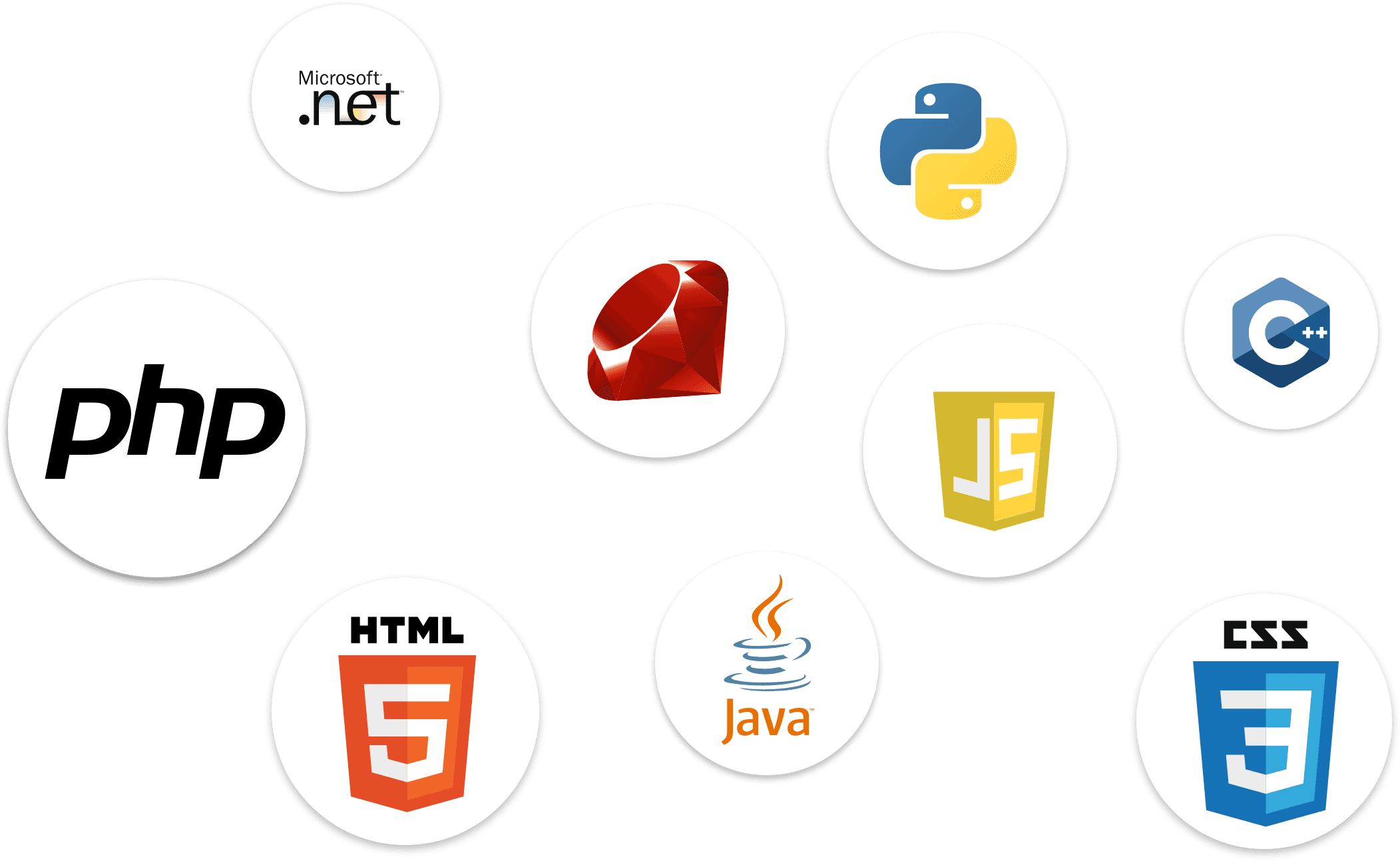
Syntax Highlighting & Autocomplete
Koder supports more than 80 programming languanges
actionscript, actionscript3, active4d, ada, ampl, apache,
applescript, asm-mips, asm-x86, asp-js, asp-vb, aspdotnet-cs, aspdotnet-vb,
awk, batch, c, cobol, coffeescript, coldfusion, cpp, csharp, csound, css, d,
dylan, eiffel, erl, eztpl, fortran, freefem, gedcom, gnuassembler, haskell,
header, html, idl, java, javafx, javascript, jsp, latex, less, lilypond,
lisp, logtalk, lsl, lua, markdown, matlab, mel,metapost,
metaslang,mysql,nemerle,nrnhoc,objectivec, objectivecaml, ox, pascal, pdf,
perl, php, plist, postscript, powershell, prolog, python, r, rhtml, ruby,
sass, scala, sgml, shell, sml, sql, standard, strata, torquescript, udo, vb,
verilog, vhdl, xml
Local and Remote Connections
Dropbox, (S)FTP and Webdav are all supported.
Create remote connections as many
as you want to.
Upload / Download between local and remote connections



Collaboration
You can open and edit your code in other app to Koder. Your editing will be connected to original file and save automatically.

What our users said
Rate 4.6 in AppStore (All Regions)
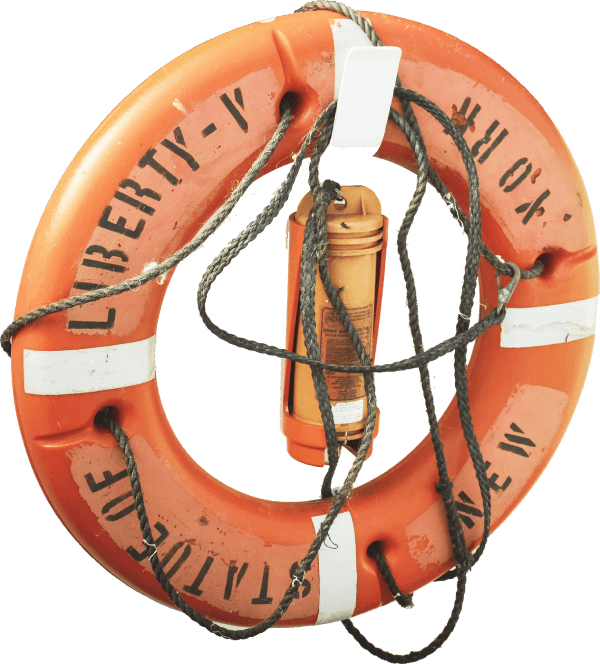
Support
We always open for bug issue report, ideas for Koder enhancement in the future.
Just contact us via:
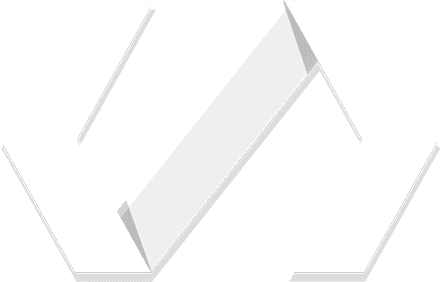
 Explore Features
Explore Features
